To make sure I find the correct section of my music track, I have used software called WavePad. I opened the track in the program and then listened to it to find exactly where my chosen section started and ended. Once I knew this, I highlighted the area and trimmed it down. Then I simply saved it ready to import into After Effects and onto my final animation.
This is the process I went through:
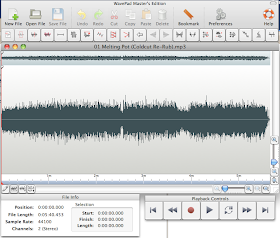 |
| The track open in WavePad |
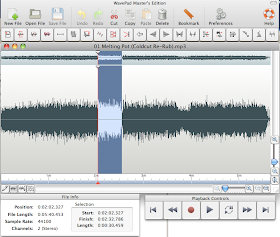 |
| Selecting the area of the track I want to trim. |
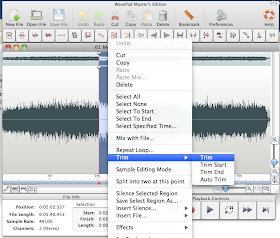 |
| Right clicking then selecting 'trim' to produce the final mp3. |
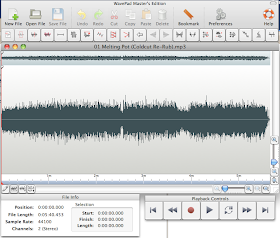
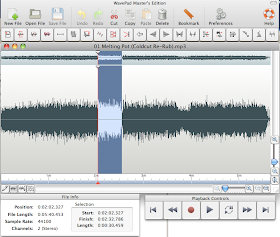
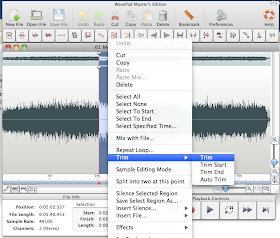
No comments:
Post a Comment